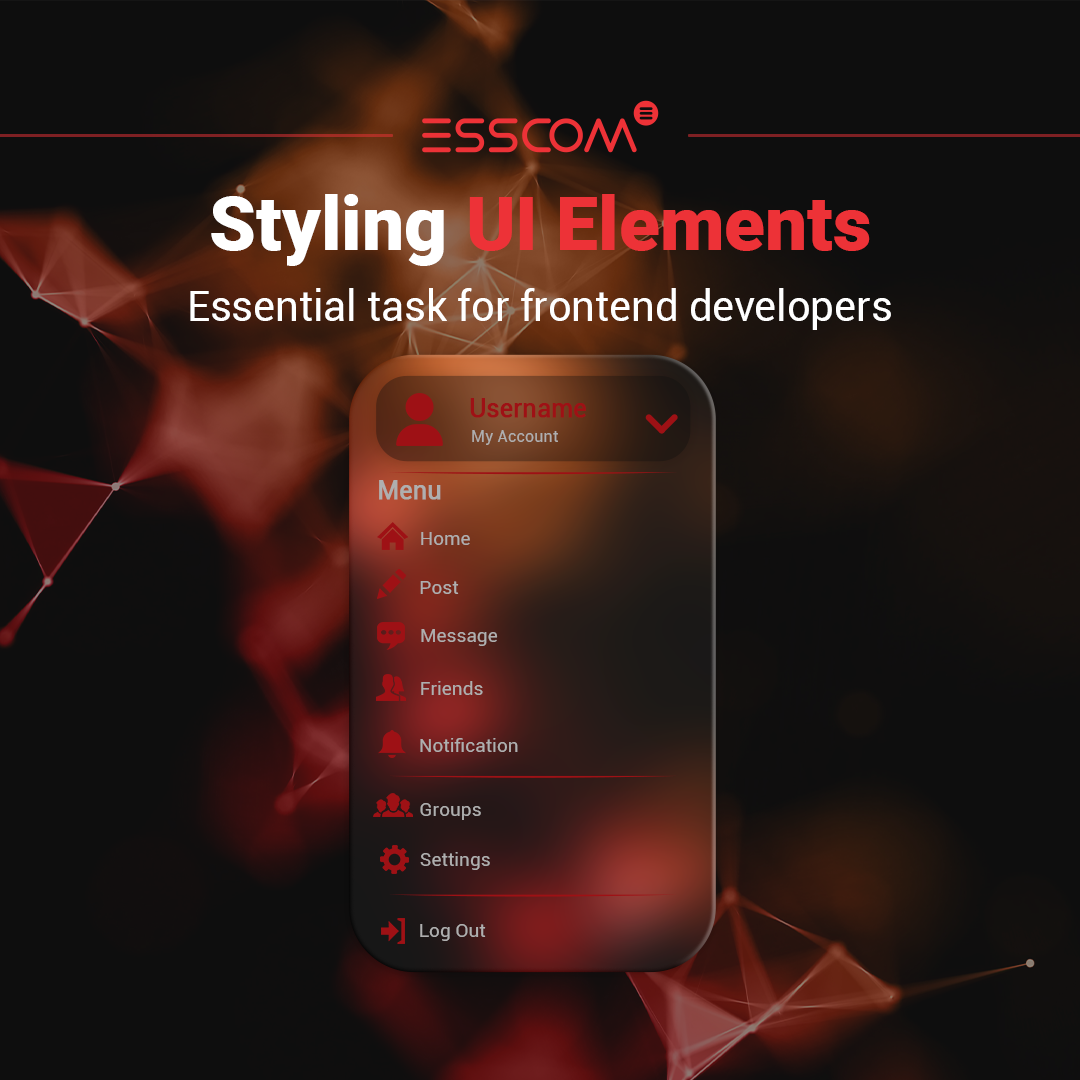Developing web applications without using UI libraries with ready-made components can be quite complex. Designing components often turns into a tough job for developers. Having a sense of design is something you are usually born with, and it’s hard to learn. For many software engineers, this lack of “design feeling” is a problem—they often see design as less important and think time spent on it is wasted. They prefer to use their time implementing actual business logic and features.
Because of this, choosing a good UI library can make a developer’s life a lot easier. Our development team, working with the Angular framework on the frontend, decided to go with the PrimeNG UI library.
PrimeNG comes with a wide set of customizable components such as tables, forms, charts, and modal dialogs. The library is designed specifically for Angular, so we can integrate it easily into our apps while keeping solid performance.
Our team has used this library from day one.
Here are the main reasons why:
Faster Development
The library offers more than 90 ready-made components grouped by purpose—forms, buttons, data display, panels, and so on.
These components cover almost all the UI needs we have. Rarely do we need to build anything from scratch. Whatever a developer imagines for the UI can usually be implemented quickly using PrimeNG.
A good example is how we present data to the user. With PrimeNG, we can easily display it using cards, tables, or lists, while having built-in options for sorting, filtering, and pagination. All of this comes out of the box, so we don’t waste time coding it ourselves. This makes development much faster and more efficient.
Responsive by Default
Building apps that work on devices with different screen sizes can be challenging. But PrimeNG components are responsive out of the box.
They use flex and grid systems, support features like scroll, breakpoints, and stacking, and even handle mobile layouts automatically.
If we want to customize responsiveness further, we can do that easily since PrimeNG works seamlessly with Angular’s media queries and other tools for layout control.
Easy Theme Switching
PrimeNG comes with ready-made themes and also supports custom themes.
By following the official documentation, developers can quickly implement dynamic theme switching in the app.
Themes are based on variables—colors, margins, fonts, dimensions—so by changing just a few variables, we can update the entire look and feel of the app. No need to edit CSS files all over the project.
Most of the logic for handling themes is built into the library itself, which means less work for developers.
Well-Documented and Easy to Learn
Our team appreciates PrimeNG for its excellent documentation. Every component is well explained with code samples, API references, and live demos.
This makes learning and using the library much easier, especially for developers who are new to Angular.
Community and Support
PrimeNG is growing in popularity, and its community is expanding every day.
If we run into a problem, we can usually find answers in forum discussions, GitHub issues, or tutorials. And when needed, the PrimeNG team itself is responsive and willing to help, which makes a big difference.